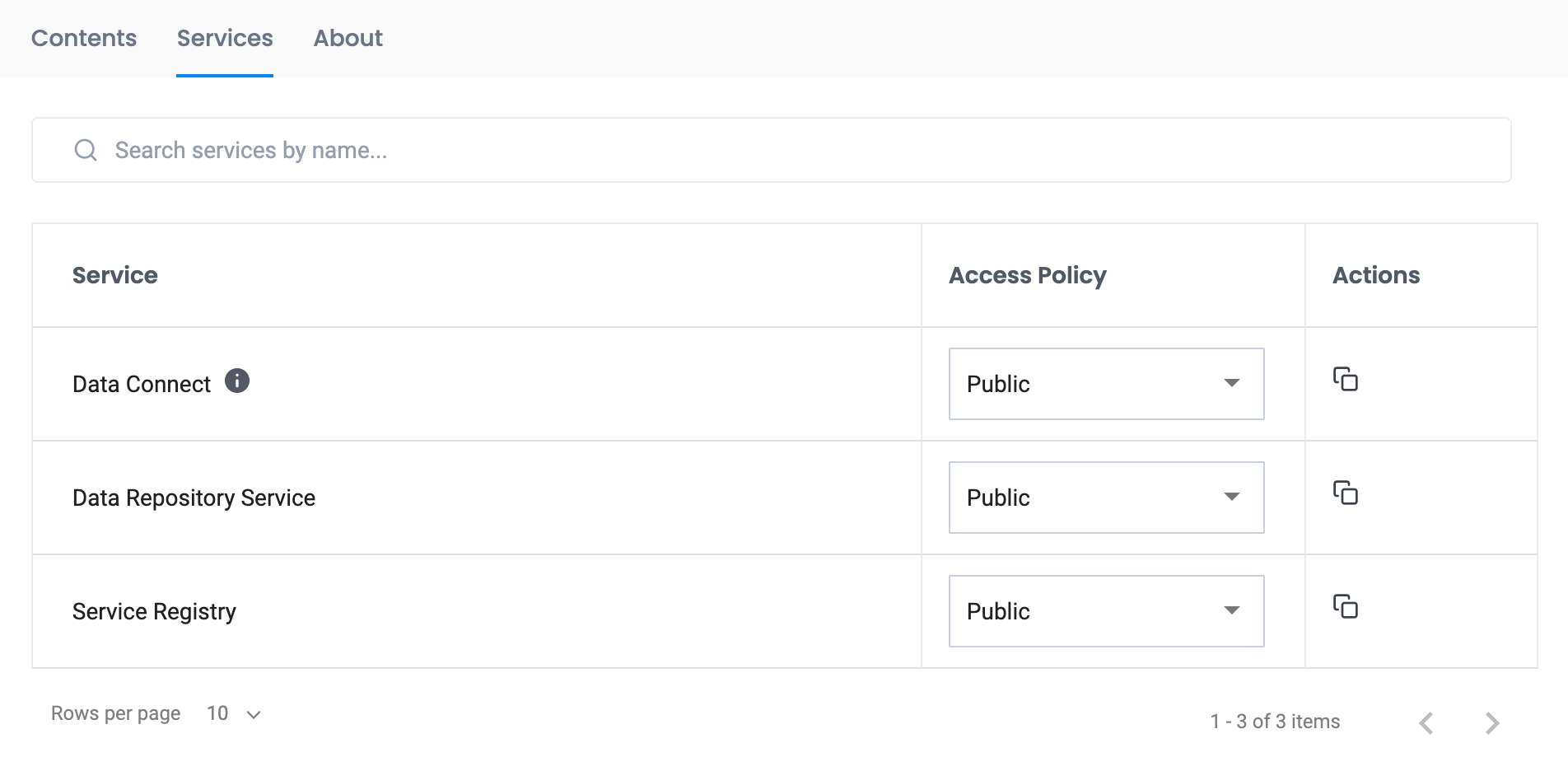Collection Services
Collection Services
Collections can be published to a variety of services. Each Collection can be configured and shared with unique sharing preferences.
The contents of a Collection can be made accessible on the following services:
Data Connect: Data Connect (formerly GA4GH Data Connect) is a standard for discovery and search of biomedical data, developed by the Discovery Work Stream of the Global Alliance for Genomics & Health.Data Repository Serivce (DRS): An API made available by GA4GH as a standardized set of access methods that are agnostic to cloud infrastructure.Service Registry: A GA4GH service providing information about other GA4GH services, primarily for the purpose of organizing services into networks or groups and service discovery across organizational boundaries.
By default, the following access policies are available on a Collection:
Public: The contents of aCollectionwill be publicly accessible on a given service.Registered: The contents of aCollectionwill only be accessible to individuals who are authorized on a given service.Blocked: The contents of aCollectionwill not be accessible on a given service.
Setting Access Policies
To set access policies for a Collection:
- Select the
Collectionfrom the list. - Click on the
Servicestab to see the list of all available services. - For each service, click on the dropdown in the
Access Policycolumn and select the appropriate setting. - Click on the copy button in the
Actionscolumns to copy the registry URL to the clipboard.
Getting Service URL for Contents in a Collection
To get the service URL for accessing a piece of content within a Collection:
- Click on the
Collectioncontaining the content you wish to access. - Click on the content in the
Collectionto open the file preview modal. - Click the button on the top-right of the modal window to view a file’s meta data.
- Scroll down to the bottom on the side panel to find the content’s service URL.