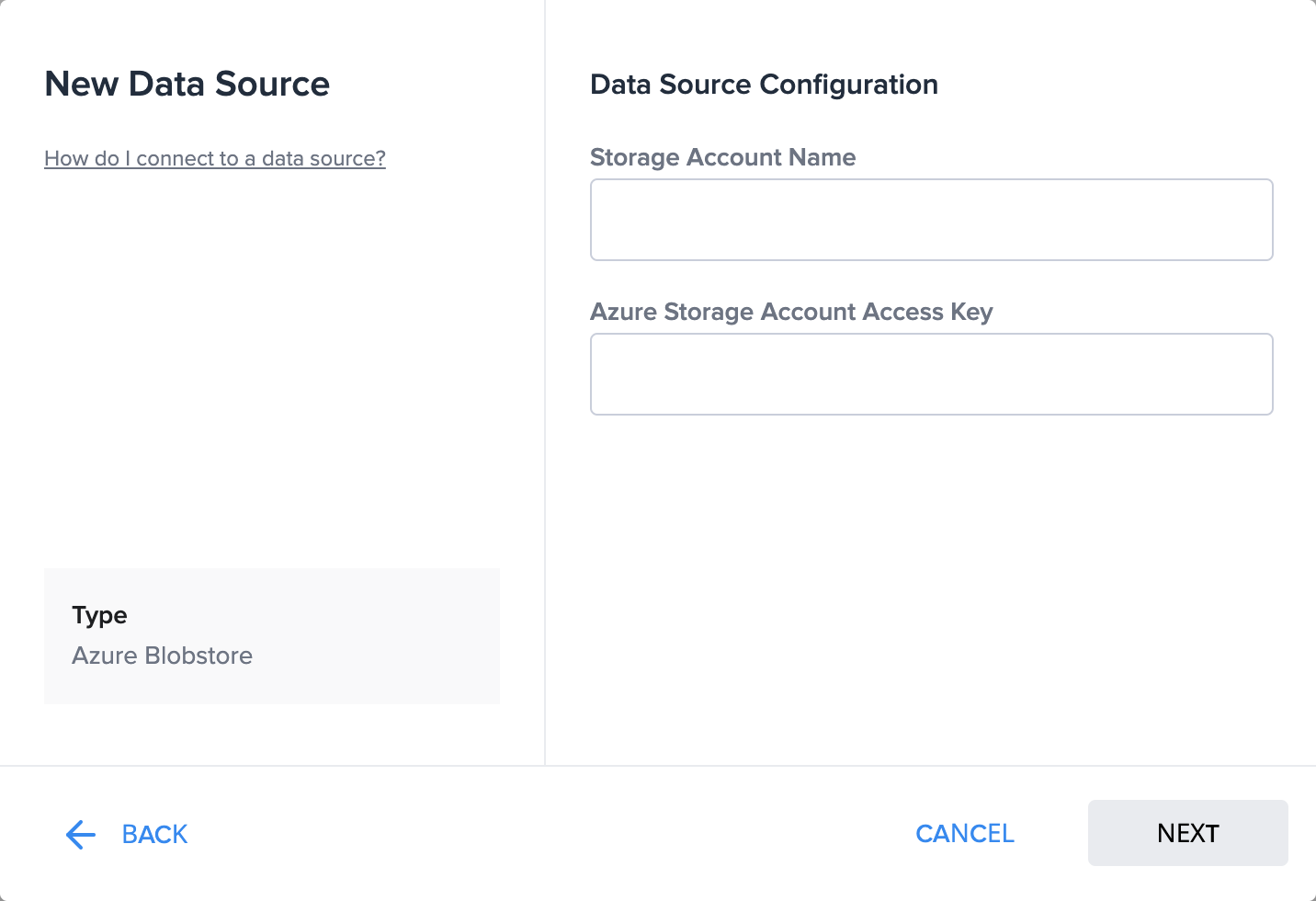Azure Blob Storage
Azure Blob storage is Microsoft’s object storage solution for the cloud. Blob storage is optimized for storing massive amounts of unstructured data. Unstructured data is data that doesn’t adhere to a particular data model or definition, such as text or binary data.
What is required
You will require the following in order to create a connection to Azure Blob Storage:
- An Azure storage account containing the data you wish to add to Publisher.
- The Azure storage account name.
- The Azure storage account access key.
- The name of the Azure container that contains the data you wish to add.
You can read more about Azure storage account access keys here.
How to connect Azure Blob Storage
Follow the steps for adding a Data Source to open the new data source dialog and choose Azure Blob Storage from the list of available connectors.
You will be presented with the screen to configure your Azure Blob Storage connector:
To configure the connector:
- Choose the storage account from Azure Blob Store containing the data you wish to add.
- Navigate to
Access Keysunder Settings. - Copy the first storage access key listed using the copy icon.
- Paste the access key above, the key will be validated when you click
NEXT. - Select a storage container from the storage account.