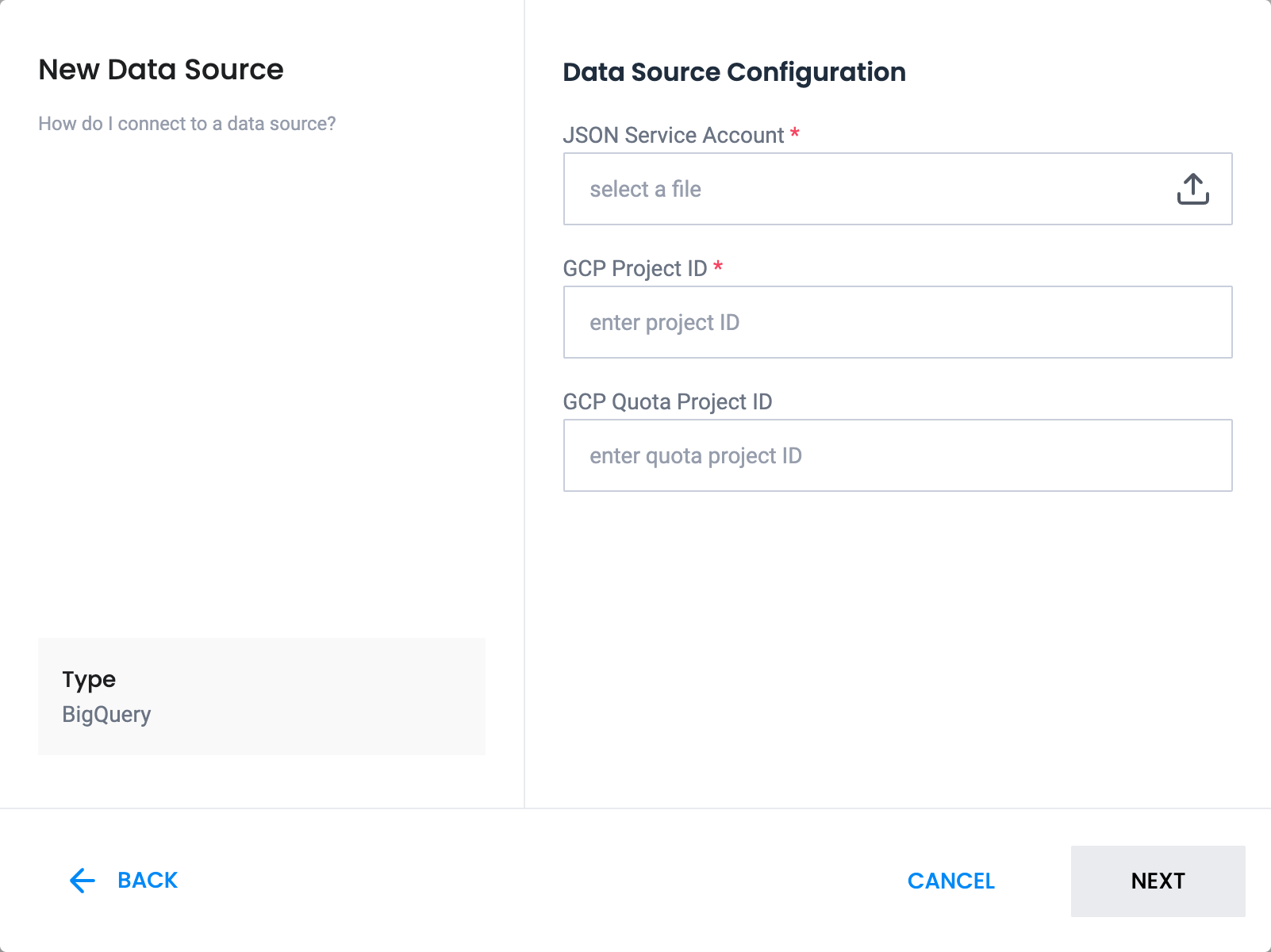BigQuery
BigQuery is Google Cloud’s fully managed, petabyte-scale, and cost-effective analytics data warehouse that lets you run analytics over vast amounts of data in near real time.
What is required
You will require the following in order to create a connection to BigQuery:
- A Google service account containing the data you wish to add to Publisher.
- The Google service account key in JSON format.
- The ID of the Google Cloud Platform project.
- The ID of the Google Cloud Platform quota project.
- The name of the BigQuery dataset that contains the data you wish to add.
You can read more about Google service account keys here.
How to connect BigQuery
Follow the steps for adding a Data Source to open the new data source dialog and choose BigQuery from the list of available connectors.
You will be presented with the screen to configure your BigQuery connector:
To configure the connector:
- Navigate to Google Cloud Platform
- Create new service account credential or navigate to the existing service account which has access to the data you wish to add.
- Select
KEYStab. - Click on
ADD KEYand select optionCreate new key. - Create new key of type JSON
- Upload
JSON Service Account Keyby drag&drop or click upload icon and choose file from system. - Paste the ID of the Google Cloud Platform project.
- Paste the ID of the Google Cloud Platform quota project, parameters will be validated when you click
NEXT. - Select a dataset you wish to connect.