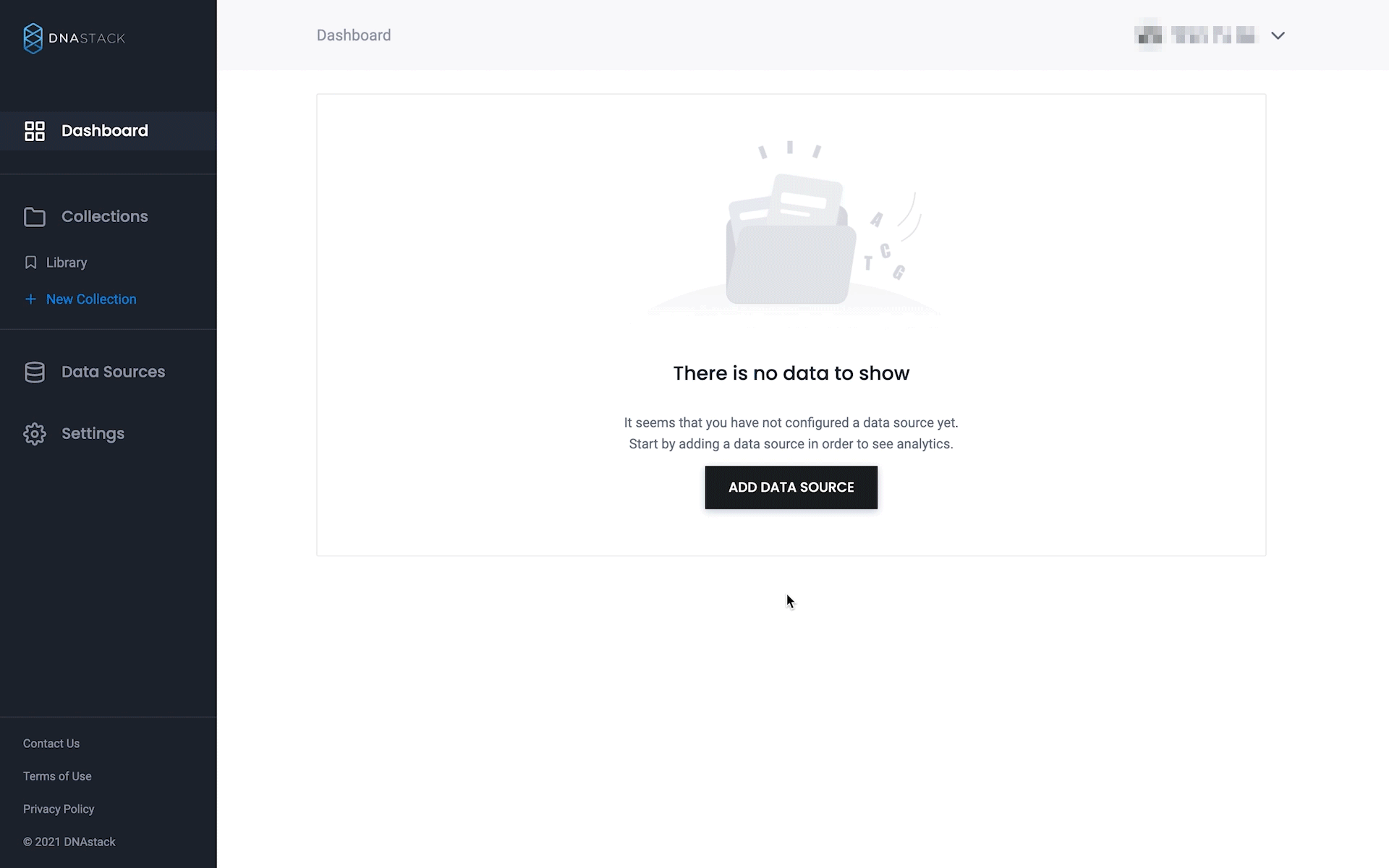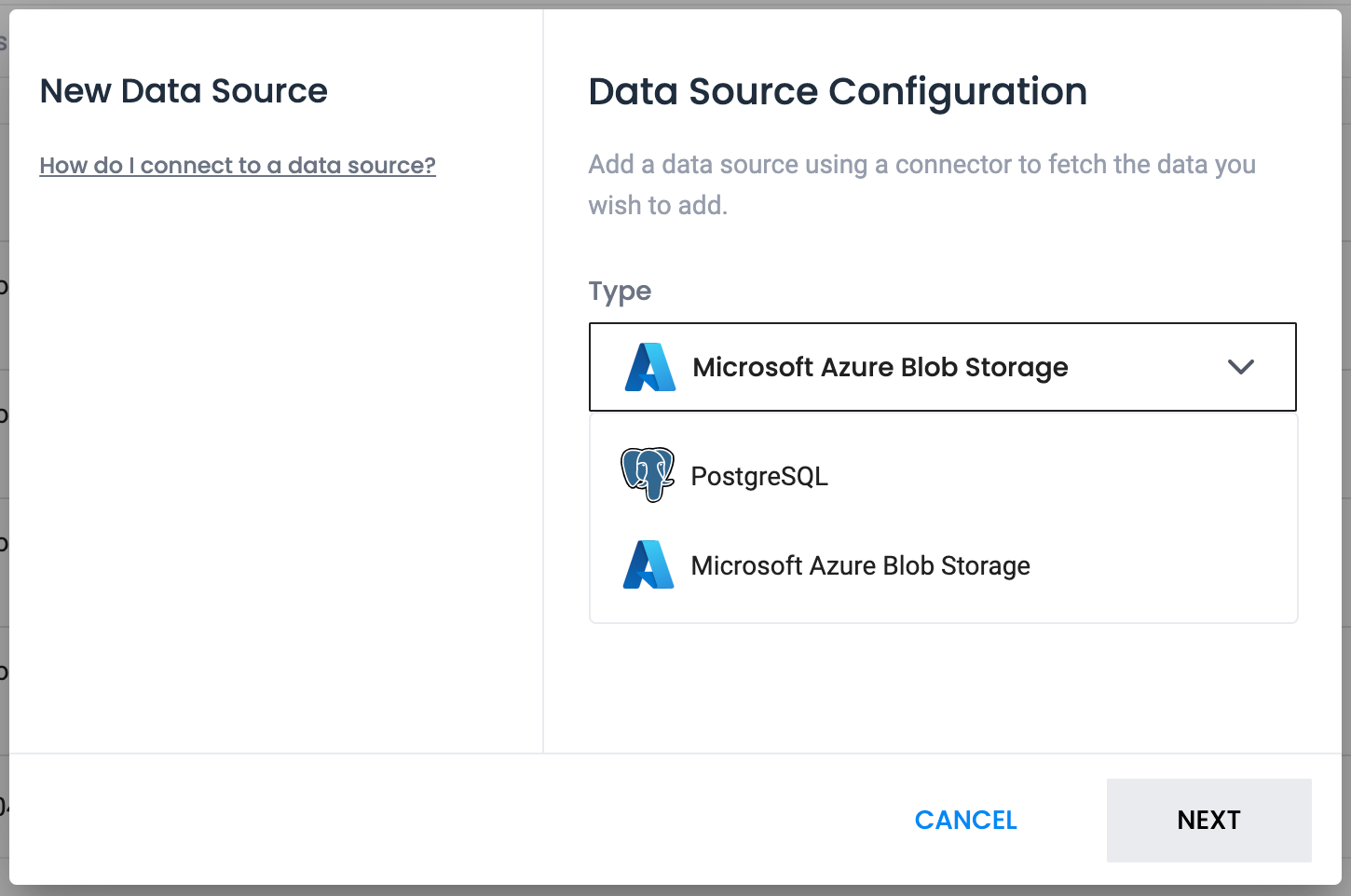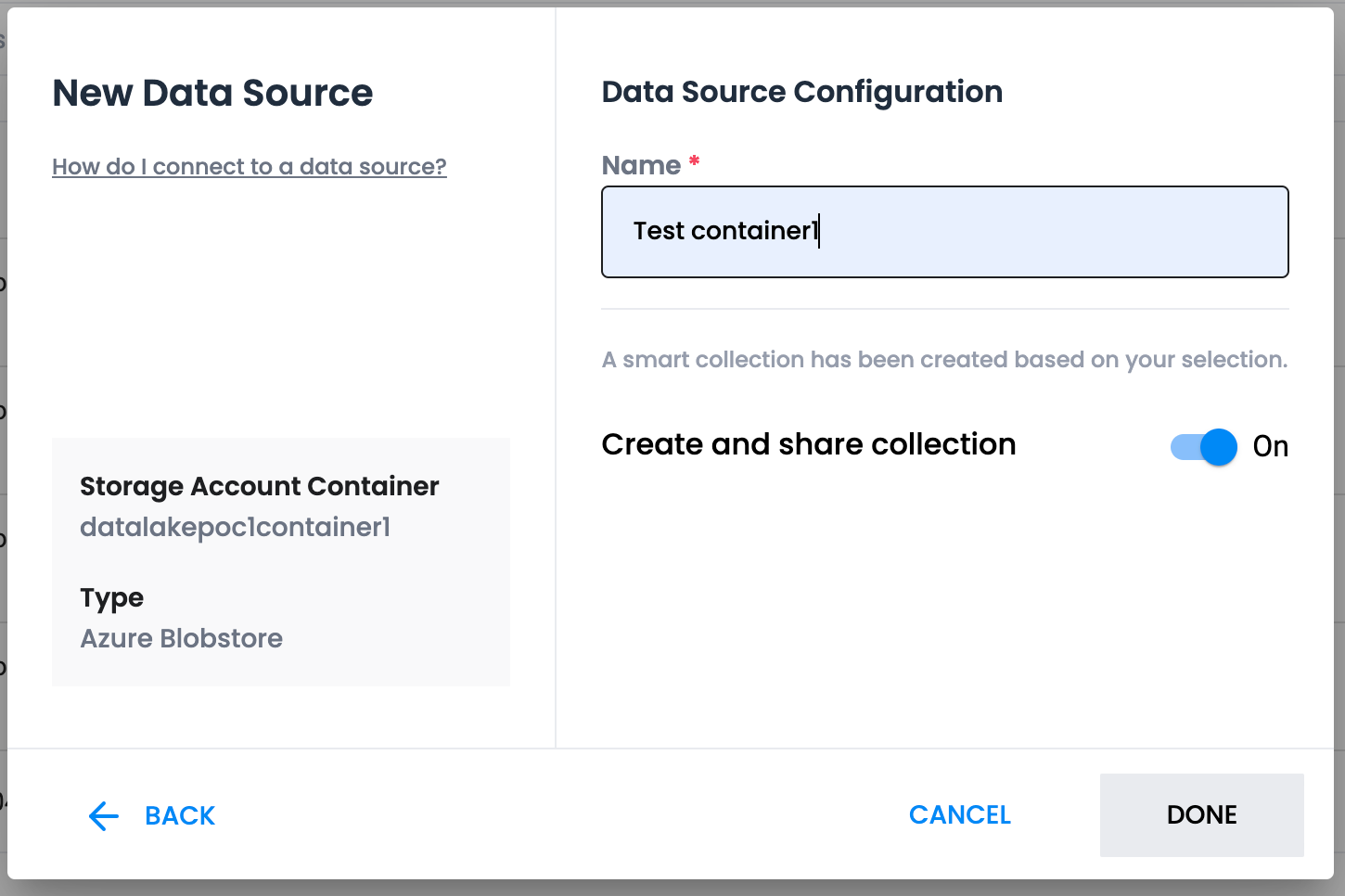Add a Data Source
Prerequisite
To add Data Sources to Publisher, you’ll need to provide Publisher with the appropriate access information to your external data store. See our guide on the individual connectors types to see what you will need.
Connecting to a Data Source
Navigate to the
Data Sourcespage using the sidebar, then click the button.
button.Under
Data Source Configuration, choose the type of connector you’re trying to add.
- Configure the connector by following our guide for each connector type:
- Name the new
Data Source.
- Toggle
Create and Share collectionto automatically create a newCollectionwith the contents in the newly addedData Source. You’ll be prompted forAccess Policysettings after clickingDONE.