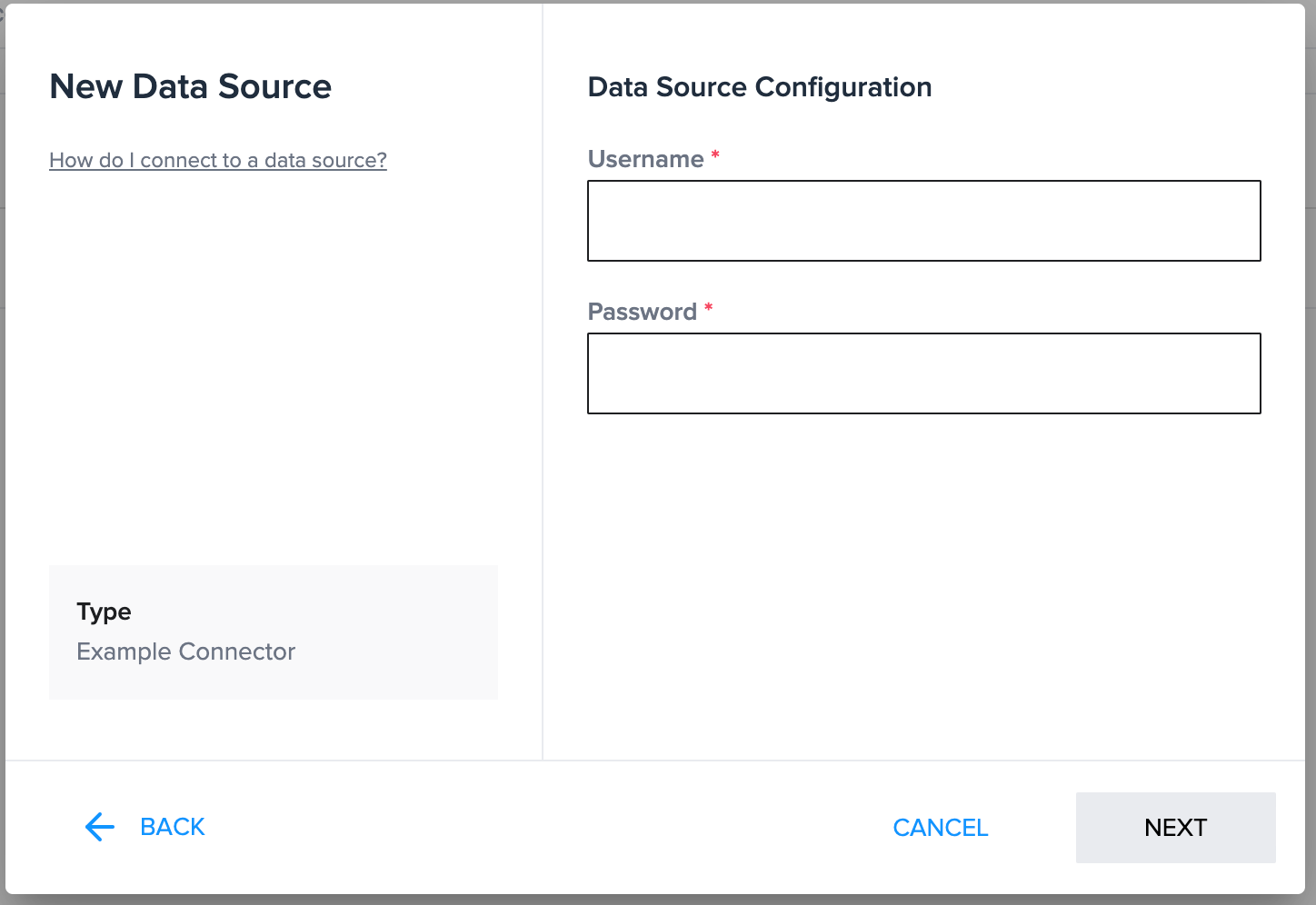Starter Library
An example connector app is available on GitHub.
The example app is a template to get you started on making your own connector.
Configuration UI
On the frontend, the app includes all files needed for the configurations UI which will be rendered in an iFrame inside Publisher’s New Data Source modal dialog.
The example UI has username and password fields set up by default. You will need to modify the following files to customize the UI to fit your connector:
connection.component.htmlconnection.component.tsconnection.component.scssconnection.service.tsdatasource.model.ts
Note: The template will handle the entry point from Publisher’s UI to your custom configuration UI.
Backend
On the backend, you will need to implement the following functionalities:
- Authenticating configuration details entered by the user.
- Establishing a connection to the storage provider.
- Implement CRUD operations for retrieving and updating contents.